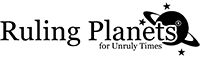Need To Renew Your Subscription?
Make sure you are signed in. After you have ensured you are signed in, within the profile management bar select “Subscription”
Scroll down view the Profile Management Area or return to the Dashboard page.
Please click on the “Subscription” tab which is found between “Profile” and “Orders”.
 example
example
This allows you to keep your same Username and Profile Credentials when you renew. Within the “Subscription” tab you will be able to Select Payment method and Sign Up again for whichever subscription option is best for you. After complete your payment, your Account Status will be updated with a new expiration date.
Profile Management Area
Make sure you are Logged In to view your Profile in the management section Log In
If you are experiencing any issues with this website please visit the Ruling Planets FAQ page (please see Frequently Asked Questions)