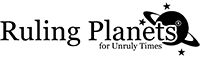Frequently Asked Questions
- If your password for Ruling Planets is not working you may reset it by visiting Reset Password
- Enter your User Name or Email Address into the reset field and select “Get New Password” to submit
- Check your Email for the Password Reset confirmation link, it might take a minute or two (Note: If you do not receive the confirmation email be sure to check in your junk or spam folder)
- When you receive the confirmation email, within the body of the email you must click the reset hyperlink is labeled “click here”
- Following a Temporary Password will be sent to you in a second email
- You should now be able to log in and visit your Profile Settings found on your personal Dashboard navigation bar. You can now manually update your password within Profile Settings
If you are experiencing trouble logging into rulingplanets.com please complete the following:
- Note: Five failed login attempts in a row will lock you out of your account for 15 minutes before you are able to try again.
- Did your already try resetting your password? Password Reset
- Be sure to correctly check the reCaptcha box (“I’m Not A Robot” reCaptcha security)
- We know these security parameters can be tedious and annoying. However, it is important to us that we maintain a safe and secure environment to protect your user information and data.
- What is a CAPTCHA? (CAPTCHA is an acronym for “Completely Automated Public Turing test to tell Computers and Humans Apart”)
- Do you have “caps lock” turned on? Thanks for checking, it happens to the best of us.
- Reset your browser cache (see reset browser cache instructions)
- If you have completed all of the above and are still having issues, please Contact Us and let us know what you are experiencing
Select your browser for further instructions:
It is recommended that you update your browser to the latest version.
Sorry For The Inconvenience
Due to security updates, our payment portal currently requires PayPal transactions to be moderated by one of our administrators. If you selected PayPal as your payment option during your sign up, you may have been directed to an error page. If you are able to login and are seeing the “Oops…” prompt in place of your Astrology profile, don’t worry, we will update your account soon.
Lookout for a PayPal email request from us. Following payment verification we’ll get your account updated to Premium Status.
For immediate access you can choose to switch to Credit Card payment.
You currently have limited access, and can still login here
Login > Personal Dashboard > Subscription

Within the Subscription section you’ll likely see that your subscription status is on Hold. To change your payment method, select Credit Card and choose your subscription preference. Click the Sign Up button and complete payment via the Credit Card checkout prompt powered by Stripe.
Also, don’t hesitate to send us a message Contact Us
Is your subscription status Red and/or does show an “Expired” tag on your Profile Page?
- If your subscription has expired, please be sure that your are logged into your profile and visit Renew My Subscription
- If you just subscribed or recently submitted payment but please Contact Us and we will get this updated immediately.
- Note: Sometimes members who subscribe via PayPal receive a status error due to security updates. We are working to solve this issue, we apologize for the inconvenience.
Are your already subscribed?
- If you are new to Ruling Planets and would like to access Premium Content and view your personal Astrology Dashboard visit this link Sign Up Today!
- Has your subscription expired? To renew your subscription please visit Renew My Subscription
- If you have just subscribed or recently submitted payment but cannot see Premium Content when you log into the website, please Contact Us and we will do our best to correct the issue.
- Note: Sometimes members who subscribe via PayPal receive a status error due to security updates. We are working to solve this issue, we apologize for the inconvenience. See PayPal troubleshooting options.
If have logged into your account and would like to change your password, subscribed members may do so by using the profile management bar. On your user Dashboard select “Profile” to change your user settings.
- Login > Personal Dashboard > Profile
- To manually reset your in the Profile Tab, enter your new password in the two password fields provided and then click “save” to submit
- Note: You may have to re-login using your new password after you submit.
- If your password for Ruling Planets is not working, you may reset it by visiting Reset Password
As a subscribed member you can customize your Astrology Dashboard by adding a custom profile picture. You can upload your image via the profile management bar. On your user Dashboard select “Profile” to change your user settings.
- Login > Personal Dashboard > Profile
- In the Profile settings menu you should see an upload image icon near the bottom of the page.
- Upload your image (Note: Images should be .jpg file format and less than 2mb)
Interested in a personal astrology reading? Please see Book A Reading
We are sorry to see you go. If you would like to take a break from Ruling Planets, as a subscribed member you can change your subscription information at any time. You can manage your subscription and payment options via the profile management bar. On your user Dashboard select “Subscription” to change subscription renewal option.
- Login > Personal Dashboard > Subscription
- In the Dashboard settings menu can manage your “Subscription” and also view see “Orders” and “Transactions” history.