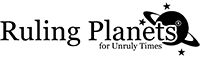Sorry For The Inconvenience
Due to security updates, our payment portal currently requires PayPal transactions to be moderated by one of our administrators. If you selected PayPal as your payment option during your sign up, you may have been directed to an error page. If you are able to login and are seeing the “Oops…” prompt in place of your Astrology profile, don’t worry, we will update your account soon.
Lookout for a PayPal email request from us. Following payment verification we’ll get your account updated to Premium Status.
For immediate access you can choose to switch to Credit Card payment.
You currently have limited access, and can still login here
Login > Personal Dashboard > Subscription

Within the Subscription section you’ll likely see that your subscription status is on Hold. To change your payment method, select Credit Card and choose your subscription preference. Click the Sign Up button and complete payment via the Credit Card checkout prompt powered by Stripe.
Also, don’t hesitate to send us a message Contact Us